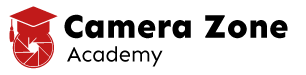Did you recently purchase a new camera but are not sure which camera settings to use? You’re not alone. Most beginner photographers are initially overwhelmed by the endless buttons and menu functions on their DSLR cameras.
This beginner’s guide to basic camera settings will help you understand how to operate your camera and adjust it to the way you want it. Being able to capture great visuals requires a little bit of an introduction to the three most basic camera settings: Aperture, ISO, and Shutter Speed.
The combination of these three functions is present in most cameras and is imperative to operating your camera. We will go into greater detail about aperture, ISO, and the shutter speed in this article.
Camera Settings Everyone Should Know
The extra features and camera modes vary from camera to camera, but we will go over the most common camera modes in digital cameras, including Auto Mode, Manual Mode, Aperture Priority, and Shutter Speed Priority.
Knowing all of these basic camera settings and modes is the key to unlocking your camera’s fullest potential and capabilities. Are you ready to get to know your camera better? Let’s get started!
What is Aperture?
Let’s start with one of the three main settings of exposure–the aperture setting. Understanding how aperture works will not only help you control your camera better but it will also give you more creative freedom when taking photos.
Have you ever noticed how some photos have a blurrier background than others? The “bokeh” you see in the photos is controlled by the aperture or the opening in your camera’s lens. Visit our article here to learn more about the relationship between aperture and depth of field.
Have you ever noticed how some photos have a blurrier background than others? The “bokeh” you see in the photos is controlled by the aperture or the opening in your camera’s lens. Visit our article here to learn more about the relationship between aperture and depth of field.

This opening can range from f/1.4–f/29 and is measured in f-stops. When you press the shutter button, the shutter opens and allows light to enter the camera’s sensor. How you can control the amount of light entering the hole is by changing the f-stop, or the aperture. With that in mind, the smaller the aperture or hole, the less light you’re getting. The bigger the aperture, the more light is coming through the sensor.
Here comes the tricky part. As mentioned above, the opening of the hole is measured in f-stops. However, it’s important to keep in mind that the smaller the number of f-stops, the wider the aperture gets. An f-stop of f/1.4 means that the aperture hole is completely wide open, allowing maximum light to enter your camera sensor. On the other hand, an f-stop of f/22 means the hole is much smaller, with a lot less light entering the sensor.
So what does this mean? Aperture is a powerful setting that allows you to easily manipulate light in your photos. You can brighten up your photos by opening your aperture (smaller f-stop) or minimizing light entering the sensor by increasing your f-stop.
What is ISO?
Next up is ISO, which stands for “International Organization for Standardization”. You may have heard of ISO in the old school film days, but choosing film speed is something of the past. Nowadays with advanced digital cameras, ISO is more commonly referred to as your camera’s sensitivity to light and it is a much faster process in light manipulation.

Simply, adjusting ISO levels will help brighten up or darken your images. The higher the ISO number, the brighter your images will look. The lower the number, the darker the image. Dialing your ISO is a quick and easy way to get the exposure you want, but it does come with consequences.
When you increase your ISO to a higher number such as ISO 3200, it will create something known as grain or noise. When a photo has a lot of noise, the area of the image will contain lots of specks and a “grainy” appearance. Instead of obtaining a crisp and smooth image surface at ISO 100, you will get a noisy image at ISO 3200 but the photo will be brighter.
That’s why experienced photographers will make sure to adjust the aperture and shutter speed before making drastic adjustments to the ISO. Although it is an efficient and quick way to adjust brightness, it can take a toll on the quality of your images.
What is Shutter Speed?
Lastly, we have the shutter speed which allows us to control how long the shutter stays open. The faster the shutter speed, the bigger the denominator. For example, many cameras can shoot up to 1/4000 of a second which is very fast. A slower shutter speed such as 1/100 of a second will allow more light to enter the sensor. Keep in mind that using slow shutter speeds will usually require a tripod or image stabilization to avoid blurry photos and camera shake.